Web Services
Proximity search API documentation,
available via HTTP-JSON/XML service.
URL base service:
- JSON: https://lb.cercalia.com/services/json?key=<API KEY*>
- XML: https://lb.cercalia.com/services/xmlgeo?key=<A KEYPI*>
* API KEY. Same KEY used in maps API js
HTTP requests in GET or POST
Response in JSON / XML format
Get the N nearest points
REQUEST:
Example:
&cmd=prox&mo=42.369140,-3.489919|CENTER&mocs=gdd&rqmolist=%5b40.369140,-3.589919|A%5d,%5b40.367223,-3.583056|B%5d&num=2
Where:
mo= Search center, format: lat,lon|IDmocs=gdd Coordinate system (gdd = geographical - lat, long)rqmolist= List of points (coordinates) to be ordered by proximity, in format [lat1,lon1|ID1], [lat2,lon2|ID2], ...rpoicats= (alternative to rqmolist) List of POIs categories (separated by commas) to be searched, ordered by proximitynum= Maximum number of points to return (optional)rad= Maximum radius, in meters (optional)
RESPONSE:
<cercalia cmd="prox" version="1">
<proximity center="-3.4899189461929763,42.36914099810293" num="2" type="mo">
<molist num="2">
<mo dist="222546" id="A" pos="1">
<coord x="-3.5899194036211615" y="40.36914023237501"/>
</mo>
<mo dist="222739" id="B" pos="2">
<coord x="-3.5830562748504877" y="40.36722321688161"/>
</mo>
</molist>
</proximity>
<server>lb3.cercalia.com</server>
</cercalia>
Where:
dist: projected straight-line distance, in meterspos: proximity order (from closest to least)
Get the N nearest points, using routing
REQUEST:
Example:
&cmd=prox&mo=42.369140,-3.489919|CENTRO&mocs=gdd&rqmolist=%5b40.369140,-3.589919|A%5d,%5b40.367223,-3.583056|B%5d&weight=time&num=2
Where:
mo= Search center, format: lat,lon|IDmocs=gdd Coordinate system (gdd = geographical - lat, long)rqmolist= List of points (coordinates) to be ordered by proximity, in format [lat1,lon1|ID1], [lat2,lon2|ID2], ...num= Maximum number of points to return (optional)rad= Maximum radius, in meters (optional)weight= route type:time (faster)distance (shortest)money (faster, avoiding tolls)realtime (quickest, considering real time traffic data)
iweight=realtime -> complementary to &weight=. Use this parameter to obtain the route time, based on the current traffic state, keeping the route path.inverse= If0 -> route times are from the center to the point list1 -> route times are from the list of points to the center
Routing based on departure time:
- weight= route type:
- sptime (quickest, based on departure time)
- spmoney (quickest, based on departure time and avoiding toll roads)
- departuretime= departure date and time, in ISO 8601 format. UTC time example: 2019-10-16T07:30:12Z *Mandatory include &weigt= parameter.
RESPONSE:
<cercalia cmd="prox" version="1">
<proximity center="-388496,5187633" inverse="0" num="2" type="mo" weight="time">
<molist num="2">
<mo dist="222739" id="B" pos="1" routedist="268639" routerealtime="9618936" routetime="9618936" routeweight="9618936">
<coord x="-398864" y="4891770"/>
</mo>
<mo dist="222546" id="A" pos="2" routedist="268238" routerealtime="9637116" routetime="9637116" routeweight="9637116">
<coord x="-399628" y="4892049"/>
</mo>
</molist>
</proximity>
<server>http://cercalia-tomcat-lbs-instance4:8080</server>
</cercalia>
Where:
dist: projected straight-line distance, in meters.routedist: route distance, in meters.routetime: route time, in milliseconds.
Get the buffer of one or more polylines / polygons, in WKT format
REQUEST:
Call parameters:
&cmd=buffergeoms
|
GEOMS |
List of geometries separated by commas. Each geometry has the following format: Where:
Accepted geometries:
|
|
SRS |
Coordinates system. Default: geographical coordinates (EPSG:4326) |
|
BUFFER |
Buffer, in meters. |
|
TOLERANCE |
Optional. Geometry simplification, in meters (default: 0 meters) |
RESPONSE:
Example:
<cercalia cmd="buffergeoms" version="1">
<buffergeoms>
<geometry id="1"> POLYGON((-3.708452 40.411246, -3.708434 40.411191, -3.706925 40.411582, -3.705362 40.412022, -3.708362 40.411294, -3.708452 40.411246))</geometry >
<geometry id="2"> POLYGON((-3.708452 40.411246, -3.708434 40.411191, -3.706925 40.411582, -3.705362 40.412022, -3.708362 40.411294, -3.708452 40.411246))</geometry>
</buffergeoms>
</cercalia>
Geofencing: Get the points that are within one or more geometries
REQUEST:
Call parameters:
&cmd=insidegeoms
|
GEOMS |
List of geometries separated by commas. Each geometry has the following format: Where:
|
|
SRS |
Coordinates system. Default: geographical coordinates (EPSG:4326) |
|
MOLIST |
List of points, in MO format Where:
|
|
MOCS |
Coordinates system (MOLIST). Default: EPSG:4326 |
RESPONSE:
Fer each geometry returns the list of points located insinde.
Request example:
&cmd=insidegeoms&geoms=[CIRCLE(2.2090 41.4141, 12)|ID1],[CIRCLE(2.3090 41.4141, 5)|ID2]&srs=epsg:4326&molist=[2.2090,41.4141|P1],[2.3090,41.4141|P2]&mocs=gdd
Response:
<cercalia cmd="insidegeoms" version="1">
<insidegeoms>
<geometry id=”ID1”>
<wkt> CIRCLE(2.2090 41.4141, 12)</wkt>
<molist num=”1”>
<mo id=”P1”>
<coord x=”2.2090” y=”41.4141”>
</mo>
</molist>
</geometry>
<geometry id=”ID2”>
<wkt> CIRCLE(2.3090 41.4141, 5)</wkt>
<molist num=”1”>
<mo id=”P2”>
<coord x=”2.3090” y=”41.4141”>
</mo>
</molist>
</geometry>
</insidegeoms>
</cercalia>